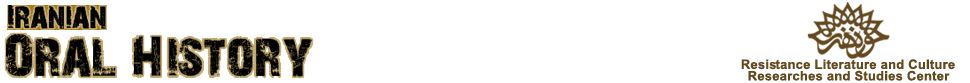Tips on Archiving Family History, Part 2
Bertram Lyons
Readers sent dozens of questions about archiving and preserving family history and stories to Bertram Lyons, an archivist at the American Folklife Center of the Library of Congress in Washington. He was recently asked to be the editor of the International Association of Sound and Audiovisual Archives, an organization that aims to share best practices in the management of audiovisual materials internationally. He received his master’s degree in museum studies from the University of Kansas in 2009.
The first set of answers dealt with questions of preserving audio. This week Mr. Lyons fields questions about film and photos. Next week he will address video, manuscript and other issues. This feature is now closed to new questions.
Those Old 8mm (and 16mm and 35mm) Films
Q. I have a large collection of 8mm/Super 8mm films I would like to have transferred to a digital format. Some of these films are in sound and some were made at 18 fps and 24 fps. I have been very disappointed with the transfers I have seen. Most of these companies simply project the image to a screen and record it to tape. Worst of all is that they have to alter the speed of the projection of the film to compensate or eliminate the problem of flicker (the difference between the fps of film and video) - the results are a poor, cropped image with a different projection speed from the original. Is there a company that can scan film digitally frame by frame much as commercial films are transferred for release to DVD? I am sure it would be much more expensive but the results would be far superior. Can you recommend a company that does this? — John M, Poway, Calif.
Q. We have 16mm family movies from the late 1920s through the 1950s. Some of them have been transferred to VHS and a handful have been digitized. We would like to safely store the originals, as well as our Super 8mm films from the late 1970s. What is the best way to do this? — Mbkatzhyman, Newport News, Va.
Q. I would like to have my 16 mm films from the 1940s (rather brittle) and 8 mm ones from the 1970s copied onto DVDs. Can you recommend a commercial outfit on the West Coast that would do it? — D. Droste, Reno, Nev.
Q. I need to preserve a European 35mm black and white movie (no sound natch!) film from the early 1920s. About 25 years ago I had it transferred to VHS, which is now in deplorable condition. The original movie looks to be in good condition, though. How to preserve without losing quality? — Doxie, New York
Q. My dad has a very old tape of my mom practicing that can’t be played anymore - 8 mm sound I believe. It’s literally irreplaceable. How can he go about finding someone reputable to put it on current media? — I’m For Tolerance, U.S.
A. Film is a wonderful medium because it does not hide its encoded information from the naked eye. With light and a magnifying glass, a human does not need a machine to interpret the images captured on the film. Many other recorded media, especially video, analog audio formats and any digital formats, require an intermediary machine for human consumption. My point here is that you should be thinking about both physical preservation and reformatting. Sure, you will want viewable copies of your films for now and the future, but you will also want to think about the best methods for preserving the physical film for the future as well.
As John M. notes, many services that claim to make quality copies of films simply perform a quick and dirty method of projecting the film to a screen while simultaneously recording the screen with a video camera or another film camera. While this, in some cases, does produce the required result (a playable copy) it does not produce a high-quality playable copy, much less a preservation copy. There are also complicating factors of moving from film to video, such as frame size and frame speed. Film and video are inherently different in these realms, so any conversion of film to video (analog or digital) will require some change in the appearance of the images on the film. Because of the complexity and expense of copying, reformatting or digitizing film, many people find that it is far more cost effective to use reputable vendors. The good news is that there are quite a few trustworthy vendors out there who are passionate about film preservation.
The Association of Moving Image Archivists hosts a list of active vendors. Two vendors not included on that list who do great work are Scene Savers and George Blood, L.P. I am sure there are many others.
Here are additional resources for film preservation worth exploring:
Conservation On-Line (resources for conservation professionals) provides a clearinghouse of information for motion picture film preservation.
A.M.I.A. also supports the Home Film Preservation Guide, which provides specialized information for preserving motion picture film outside of specialized archives.
The National Film Preservation Foundation and the National Film Preservation Board are two federally mandated bodies that support film preservation and research at a national level.
Strategy for Digital Photo Library
Q. How do I preserve my digital photo library, with the photos at full resolution? Is an online database better than on the computer’s hard drive? Frances, New Mexico
A. Frances, great question. So many people these days (myself included) are amassing huge collections of digital photographs. It is important to think about how those photographs will survive into the future. In the past we did not have to think much about it. Negatives and prints were put in albums or stuffed into drawers and most likely they survived from one generation to the next. I can’t imagine the same scenario playing out for future generations. We are going to need to be a little more active and conscientious to assure the survival of digital photographs.
You ask about preserving your digital photo library. I cannot imagine there will be one all-purpose method that will solve your problem. You may need to employ multiple methods. For instance, there is the need to preserve the actual bits of your photos. If you have them stored on your computer’s hard drive then that is a good start. You will want to consider having multiple copies of the photos stored on external hard drives. You may want to use software that helps you copy the photos to hard drives and that aids in your ability to mirror the drives as you add new photos to your library. You may also consider the use of online storage services as an additional back up for your library. I do not recommend online storage as the only backup or as the only version, but I think it can be useful as part of an overall storage strategy. These kinds of strategies will help you preserve the bits into the future.
I imagine you also will want to preserve the information about your photographs so future generations can decipher them. In such cases you may have a database that connects descriptive information to the photos themselves. You’ll need a strategy for preserving this descriptive information as well. Many proprietary databases tie up the information in formats that are difficult to export or share with other systems. But these systems do help you visualize your library and provide useful options for accessing and annotating photos. In my honest opinion, the simpler the method the better chance it has to survive into the future. If you develop a preservation storage strategy for your digital photographs and keep an inventory of each photograph in a simple spreadsheet, you’ll be doing a lot of good for anyone who comes across your library in the future.
Preserving Slides and Photos
Q. What can you do with slides? Many years of my wonderful family photos are only on slides. Can I even get them printed? How do I preserve them? --Oldbloom, Bloomfield Hills, Mich.
Q. Slides, 35mm, hundreds. --Tom, New York
Q. Can you recommend places in NYC that do high-quality scans and prints of old black-and-white photos? I’d like to have some old photos of my parents enlarged and framed. Thanks. --Oldscans, New York, N.Y.
Q. I have numerous family photo albums dating to the early 20th century. How can I best scan and preserve these digitally? Should I still keep the originals after digitizing - or is it OK to discard them? --Andrew, Sunnyside, N.Y.
A. Oldbloom, Tom, Oldscans and Andrew, don’t fret. Photographic slides and prints are sturdy formats. Proper care and storage (in dark, cool, dry locations; in non-PVC plastics or acid- and lignin-free folders and boxes) can ensure a long life for photographic slides and prints. Take time to make an inventory of the images for the future, including the names of people in the photo, the date the photo was taken, where it was taken, who took it, and what is going on in the image. Number the slides with pencil on the enclosure (if you write on the print, use pencil or an archival ink and only write on the back of the image towards an edge) and tie that number back to your inventory. If you want to make digital copies of the slides, there are scanners you can purchase that have accessories made for scanning slides. There are also many vendors who will do the work. I do not know of particular services in New York or Michigan. Look for vendors who offer more than just JPEG deliverables. At the very least, if you are going to pay to have your slides or prints scanned, make sure the vendor delivers an uncompressed file (e.g., TIFF), and request at least a resolution that yields 6,000 pixels across the longest dimension of the image. For a 10- x 7-inch print, that would be 600 ppi (pixels per inch). This will ensure high-quality viewing and printing options for future uses.
If you can manage, always keep the originals. Do not discard them after you digitize them. Stored in appropriate housing, photographic materials can last a very long time.
Here are some useful sites that discuss digitization and physical preservation of photographic materials:
Conservation On-Line hosts a clearinghouse of information about imaging.
The Library of Congress preservation division offers advice for storing and caring for photographic materials.
The National Archives also provides guidance for preserving your family archives () and photos in particular.
This Smithsonian offers a list of suppliers of archival storage products.
The Regional Alliance for Preservation also offers a list of resources.
If you really want to dig deep into the science behind digital imaging and proposed standards for digitizing cultural heritage materials (photographs, manuscripts, artwork, etc.), the Federal Agencies Digitization Guidelines Initiative (FADGI) Still Image working group drafted a thorough paper covering this topic.
Q. My question is how to best preserve negatives from the photos my father took during WWII. They are uncut and have been stored rolled up and in either cardboard sleeves or old film canisters. I had the images scanned by a local photo store a few years ago and the film is still pliant and uncracked.
A. See my other answer regarding digitization of photographs for a list of resources for caring for and preserving photographic materials. Many people use non-PVC plastic sleeves (polypropylene, polyethylene or polyester) to store negatives. Rolls are often cut into strips and kept together in sleeves that can be stored in nonacidic folders or boxes for long-term storage. It is also always useful to document your photos – who, what, where, when, why – and to use a numbering/naming system for connecting the photos to the documentation.
Photo Albums and Photo Books
Q. Three photography services told me that my parents’ wedding album couldn’t be scanned without taking it apart -- and that once it was taken apart, it couldn’t be put back together. They said that each photograph would have to be photographed again with a digital camera, and the cost was astronomical. Is there any other solution? What kind of lens and tripod would I need to do that myself? (Nikon D80 camera) -- MB, Moscow
A. MB, sadly I am not a professional photographer, so I will avoid the question of the appropriate lens and tripod. It is common to dismantle old albums for conservation or for digitization purposes. If you pursue dismantlement, it might be useful to get some conservation advice. Depending on the nature of the album and the methods with which the photos are adhered to the album, a conservator can provide advice on how to deconstruct the album safely, and potentially how to reconstruct it after scanning. See my other answer regarding digitization of photographs for a list of resources for caring for and preserving photographic materials.
Q. I’ve slowly switched over from acid-free photo albums (albeit with clear plastic pockets), to printed photo books. Will those stand the test of time? Or should I order backup prints and keep them in envelopes? (I would like to believe I will do backup scrapbooks, but that’s really not going to happen. Or, not till the kids go off to college, if then! ;)) --Capitoline, Mid-Atlantic
A. Capitoline, your question is interesting, especially considering the number of people who use services such as Snapfish to print digital images. In this scenario, I think it is important to identify what the original image is (digital or physical) and to focus on preserving that original image for the future. If you are using a digital camera and sending files to be printed, then the files may be the objects you want to worry about preserving for the future. In this case you are creating copies as printed books for viewing and sharing. If, however, you are scanning photographic prints or negatives or slides and then having books printed from the scans, then you certainly want to focus your attention on preserving those original images, as well as the scans.
To answer your question literally, acid-free photo albums with non-PVC plastic pockets (polypropylene, polyethylene or polyester) and no adhesives, are fine for storing prints. In fact, it may be more plausible that individual prints stored in such albums will have a longer shelf life than printed photo books. Even if the paper and ink of the printed books are of the exact same quality as the individual prints, using albums will separate the prints from each other and minimize the potential that they will stick together or bleed onto each other.
Old Mac, TIFFS, JPEGS, Cellphones
Q. I scanned family photos onto a 10-year-old Mac G4 in jpeg. How can I transfer them onto a disc to give to family members? Or do I need a newer Mac? -- hd, N.Y.
A. HD, if the Mac G4 still works, you should be able to copy the files from the Mac to a USB thumb drive (solid state), an external hard drive (spinning discs) or to an optical drive (CD, DVD). Depending on the size of the files (and the number of files you have), you could also think about sending the images to family members via an Internet option (email, dropbox, file sharing service).
Q. Last year I archived several hundred 19th-century family photos as TIFFs using Adobe Elements and Adobe’s cloud storage. Adobe recently announced that they are moving to a new storage platform which will only support jpegs, so all TIFFS must be downloaded by June 18 or disappear. More than 24 hours of downloading so far and still not done! But it raises the question: if your master archive is kept as a jpeg, but all editing work is done on a copy, is a non-jpeg format for archiving really that important? Stacie, Westchester, N.Y.
A. Stacie, the problem with JPEGs is that the codec, the program that is used to encode the digital stream of data, systematically discards some data to compress the file. This is known as lossy compression. A large amount of image information is actually discarded from the original TIFF in order to produce a smaller image file for sharing and Web viewing. This information can never be regained once it is lost. If your goal is to have digital files that can serve as long-term surrogates for the original photographs, then the TIFFs are extremely important to keep. You’ll also find that if you have the desire to print anything from the JPEGs, it will be difficult to produce a large, high-quality print.
Q. I’ve been saving my old cellphones and hard drives that crashed because I’m hopeful that I might one day be able to salvage the photos that I couldn’t get off when they crashed. Is that just silly? --Lincoln, Ill.
A. That’s a great question, Lincoln. There are companies that provide very expensive services for extracting data from dead disk drives. Unless you are willing to pay quite a bit of money, it’s likely that you’ll never salvage the photos on those devices. It is possible that such services will get cheaper in the future, but as your devices get older they will be less likely to be serviceable by these vendors. If you want that content, I recommend you make moves to extract it sooner rather than later. Otherwise, it might be time to recycle.
THE NEW YORK TIMES
Published: June 5, 2013
Lisa Rausch
Bertram Lyons
Tips on Archiving Family History, Part 1
nytimes
Number of Visits: 8604
http://oral-history.ir/?page=post&id=4194