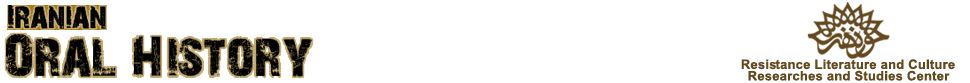Tips on Archiving Family History, Part 1
Bertram Lyons
Readers sent dozens of questions about archiving and preserving family history and stories to Bertram Lyons, an archivist at the American Folklife Center of the Library of Congress in Washington. He manages digital archives relating to folklife, including StoryCorps, which records and collects oral histories. In addition to academic workshops, he participates in public outreach, answering questions from people interested in preserving audio and visual material in analog and digital media, as well as related documents.
He was recently asked to be the editor of the International Association of Sound and Audiovisual Archives, an organization that aims to share best practices in the management of audiovisual materials internationally. He is a member of the executive board of the International Association of Sound and Audiovisual Archives as editor of all the association’s publications. He received his master’s degree in museum studies from the University of Kansas in 2009.
This first set of answers deals with questions of preserving audio; over the next two weeks Mr. Lyons will address photo, video, manuscript and other issues. This feature is now closed to new questions.
Introduction
I want to say thanks quickly for the engaging and thoughtful questions that you all took time to compose for this forum. I tried to get to all the questions (there were a few duplicates that I grouped together), and I hope that if I did not give you the answer you hoped for that I was able to provide a link to a resource that could provide the answers you seek. I have been working as an archivist for more than 10 years and I have learned a lot in that time, including the fact that there are still many things that I do not know. What I am sure of, though, is that there are many passionate, skilled and helpful archives and digitization professionals throughout the world who can provide supporting or alternative advice. By all means, seek a second opinion and keep the conversation going.
Converting Analog to Digital
Q. We have kept the sounds our family makes in a variety of media — reel-to-reel tapes, cassette tapes and even those mini-tapes that used to fit into telephone answering machines. We can’t even play some of them, because the machines are long gone. Is there a service where we can send all these old analog media and get back a nice digital file? — Wiskaway, Chicago
A. Wiskaway, there are many services out there that support the kind of reformatting that you need. It is probably not the best practice for me to suggest a specific vendor in this forum, but I can point you to a reliable list of United States-based companies that offer digitization of recorded sound formats. The Association for Recorded Sound Collections is a trustworthy resource for information about preserving physical sound recordings, digitizing these recordings, and managing the subsequent digital files. They also support a list of vendors.
When dealing with vendors here are a few important questions that you could ask:
1. How do you store and take care of my physical sound recordings while they are in your care? Look for vendors that provide safe storage environments, e.g., climate-controlled rooms, metal shelving, inventory control, etc.
2. What equipment do you use to play back my recordings? Be sure the vendor can tell you the type of playback machine they intend to use to reproduce the signal on your original audio recordings.
3. What equipment do you use to convert the analog signal to a digital signal? Reformatting from analog to digital requires an analog-to-digital converter (A/D converter). The quality of this conversion process has a direct correlation on the quality of the sound file you will receive from the vendor. For audio preservation, it is important that the vendor at least has the capacity to produce 24 bit (per sample)/ 96 kHz (samples per second) uncompressed audio streams.
4. In what format do you write the new digital file? Digital information as it comes from the converter is captured by software and written into a particular file format. For a preservation file (a digital file of a high enough quality that it could take the place of the original if the original were lost or destroyed) it is important that the vendor create an uncompressed file, e.g., WAV, instead of a compressed file, e.g., MP3. If your goal is to have the vendor create a digital version that will last for future generations, be sure to require uncompressed files as your delivered product.
5. Do you use any tools that clean up the sound ( remove hiss or pops)? Often, in preservation work, we do not request any cleanup of audio files when we create preservation files from analog recordings. We want a transfer as close as possible to the original. This practice hinges on the idea that we can then use the digital preservation file (clean and uncompressed) to create more listenable versions for different types of audience. There is always the possibility that new tools will be available in the future that offer better cleanup options. If we still have the clean preservation copy, we can always go back to that copy to test new tools.
6. How do you return the files to me when the process is finished? Do you want the files returned on an external hard drive or on optical media (CD, DVD)? The answer to this depends on your home computing environment. If you have established methods for yourself to store and manage your personal digital files on backed-up hard drives or in combination with cloud storage, then having files delivered on a hard drive will be the best bet. Be sure to consider how you will keep the digital files alive into the future (e.g., always have duplicate copies in different physical locations, balance hard drive storage with cloud storage, think about methods of collaborating with friends for shared backup storage scenarios. (I’ll back up yours if you back up mine.) If you’re not there yet, CDs and DVDs may be the best bet. But be aware that CDs and DVDs are fragile storage media and when they fail they often fail totally. Make multiple copies and always store them in their cases in a cool environment out of the rays of the sun.
7. How will you pack my original recordings for return when the process is complete? If you send any magnetic formats to a vendor, be sure to package them in sturdy boxes with at least an inch of padding between the magnetic media and all six outside faces of the box. Vendors should be required to do the same.
The answers to these questions will vary from vendor to vendor. They will also vary based on the outcomes that you expect.
Send an inventory with your recordings so that you can be sure to get everything digitized and that you get everything back after the work is complete.
Fragile Home Records
Q. I recently found a set of 10-inch diameter records of family members made on a home recording machine in the 1950s. They are very dusty and some of them have a rim of plastic peeling off the aluminum base before the grooves begin. How do I package and wrap these fragile records to send them off to be digitized? — Rivism, Connecticut
A. Rivism, this is a difficult question to answer since I cannot see the actual records. And it is also a dangerous situation if these are lacquer discs (black lacquer over aluminum or glass) because once the lacquer starts flaking, it will only get worse and eventually the grooves themselves will flake off. If you are intending to send them off to a vendor, then don’t worry about dusting them off at this point. That may only exacerbate the situation. If there are grooves on both sides, it will be difficult to package them without some possibility of damage during shipment (actually in this case, I recommend finding a local vendor and driving these discs to the vendor yourself). If there are only grooves on one side, you may have a better chance of constructing safe packaging for the discs. At the Library of Congress, the preservation division has devised a housing method for damaged lacquer discs in which they acquire a one-inch-thick square of foam just a bit larger than the diameter of the disc. Then they carve in the square piece of foam a one-quarter-inch thick circle that matches the diameter of the disc. They then lay the disc in the recessed circle that puts the grooved top of the disc just below the surface of the larger square. They can then put a cover on the square foam. This allows them to store damaged discs horizontally with no risk of any pressure on the grooved surface of the disc.
In your case, if at all possible, it might be safest for you to hand-deliver the discs. See this list of vendors for potential locations near you.
Converting Cassettes and LPs to Digital
Q. I have a very large number of cassettes, a number of which were hand-recorded and have great sentimental value for my parents. I’d like to turn these into digital files. Is it better to find a service that does this (if so, any suggestions) or will it be cheaper to do it myself? If the latter, what equipment do I need and how do I do it? (I have a MacBook Pro, if that makes a difference, though not a high quality cassette player.) — MC, New York
Q. How do I digitize LPs on MacBook Pro? -- Frank, Maryland
Q. I have a record of my great-grandfather recounting the history of the founding of his company on its 50th anniversary in 1953 (I can’t recall if it is 78 or 331/3 rpm). How do I transfer this to a format that can readily be listened to and shared? — Andrew, Sunnyside, N.Y.
A. MC, Frank, Andrew, I personally love these questions. I first got interested in archives because of my interest in audio engineering and recording. See my other answers for information about finding a vendor who can digitize recordings for you. If you want to do it yourself, which is entirely possible, here are some tips.
First, there are many levels of quality that you can achieveا when digitizing analog sound recordings. There are many consumer products t now that make it very easy for anyone to digitize LPs and cassettes. You will see that the first responses you usually get are those that recommend a USB device that plugs directly into your computer and spits out an MP3 of your LP or your cassette. These devices are easy to use and not terribly expensive. If all you want is an MP3 of an LP that you can play while you jog or in the car, then this is a quick and affordable solution. If you are intending, however, to create a digital file that will serve as a future surrogate for the LP or the cassette, then these solutions will prove inadequate.
Once you move away from these all-in-one solutions, you will find yourself needing to acquire the necessary components to handle the digitization steps that lead from analog audio format to digital audio file. Here you can spend anywhere from $400 to $40,000, or more, to acquire the necessary components. As you can imagine, depending on the money you spend (to a point), you can achieve varying levels of quality in the final product. For a reasonable amount of money, you’ll find that you can create reasonably solid digital surrogates from your analog originals. It is worth considering whether it is cheaper to have a vendor do the work or for you to acquire the components to do the work yourself. Usually this answer depends on scale. If you will only ever digitize three or four cassettes, then it might be more cost effective to have a vendor handle it for you. If you intend to make a hobby out of digitization, you’ll find it more affordable and more rewarding to do it yourself (granted the original formats are in good shape and high-quality playback machines are available).
To do it yourself, you’ll need the appropriate playback machines for the formats you intend to digitize. At the professional level, Nakimichi cassette decks are some of the best. They are, however, hard to find and very expensive. If you were doing this digitization work for an archive, you would be expected to use a cassette deck that allows you to calibrate it and to adjust the azimuth manually. This might be a bit unsustainable for personal home archiving. If you have the budget, try to find a cassette deck that is in great shape and that has a steady motor. The same holds true for turntables. I do not think there is space in this blog to cover all the details related to picking the best playback machine, but there are many resources out there that can guide you. This list of audio preservation resources is a good start.
Between the playback machine and your computer you’ll need an analog-to-digital (A/D) converter that will take the analog signal and convert it to a digital signal that can be captured by the software in your computer. For a high-quality digital surrogate, you’ll want the converter to be able to produce at least 24 bit (bits per sample) / 96 kHz (samples per second) audio streams.
Your computer will need software that can read the incoming stream and write it to a digital file. There are many options to purchase from companies such as Sony, AVID, Steinberg, Cakewalk, among others. There are also free options, including Audacity. Differences among software options that will affect your needs are usually based on audio formats available for capture, resolution available, and the amount of simultaneous tracks that can be recorded at once. Be sure to do research to make sure that the A/D converter, the software, and your computer are all compatible with each other and that no single link in the chain limits the capacity of one of the preceding links in the chain.
With these components, you will be able to play your original media and capture the signal as a file on your computer. You will want to generate uncompressed or lossless compressed files from your efforts and you will want to make sure that you have a plan for storing, naming, documenting and preserving the files that you create so that they will be available in the future. Unlike the LPs and cassettes that you are trying to digitize, these resulting digital files require constant attention if they are to survive into the future.
If you really want to dig in and follow international preservation standards, take a look at this publication by the International Association of Sound and Audiovisual Archives.
And be sure to take a look at these great tips from the Library of Congress for taking care of the digital files that you create.
Do Music CDs Last Forever?
Q. I’ve been holding onto my old music CDs even though I haven’t listened to them in years. Is there any reason to keep them outside of sentimental value? If they don’t get scratched up, will they last forever? spacebailey, Oakland, Calif.
A. Spacebailey, I don’t think anything lasts forever, not even in space. Optical media has only been around for a little over 50 years, which makes it difficult for us to know exactly how long CDs and DVDs can survive. Using accelerated aging tests, manufacturers can promote lifespans over 100 years, but many people disagree with such statements because reading information off of CDs and DVDs requires more than the physical health of the disc. Disc drives and the technologies for manufacturing disc drives need to exist in order to read optical media. Software for extracting data from the discs needs to exist, as well as the ability to identify the form of data on a disc and to identify the software necessary to reproduce the data as extracted. All of these pieces of the puzzle are necessary for the functionality of an optical disc. That being said, we do know of many examples of optical media that have survived 20 or 30 years. We also know of many examples of optical media that have become unreadable within a year of their creation.
If the music is really important to you (and if there are no copy protection mechanisms on the CDs), I recommend you spend time to extract the audio from the CDs as files (16 bit/44.1 kHz, LPCM) and store those files as preservation backups on redundant external drives (or some combination of drive and cloud). Document the files so you know what you have. Name the files and store them in directories that keep them aggregated in some logical manner (by album, artist, etc.). But, by all means, if you have the space, keep the CDs around. It never hurts to have the original if you have room to store it.
By THE NEW YORK TIMES
Published: May 29, 2013
Number of Visits: 7616
http://oral-history.ir/?page=post&id=4192